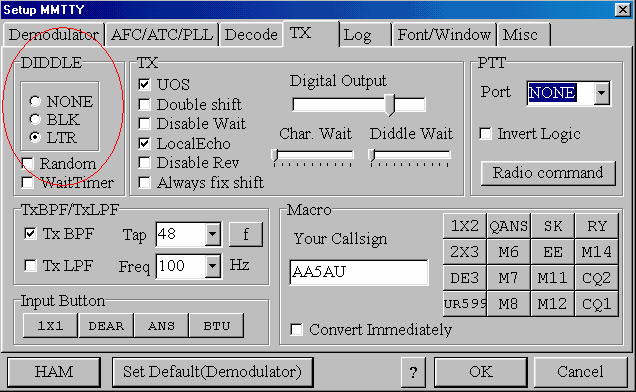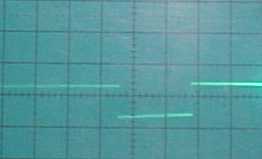Diddles & Transmit Troubleshooting
Diddles are transmitted in RTTY when idling. When no text characters are being sent, the RTTY modulator should send out a steady stream of diddles. This normally happens when you key your transmitter and don’t type anything from the keyboard. Or if you are typing live in a QSO and you pause. While you are paused, diddles are being sent in an attempt to keep the receiving station’s demodulator in sync. It’s a timing device that assists when receiving RTTY. It does nothing for your transmit. It’s a receive-only issue. Diddles are very important in RTTY. It is highly recommended that you always transmit diddles. You could send out a steady Mark or Space tone when idle, but this could alter the timing sequence of the receiving station’s demodulator in the event of a hit. If the signal should fade or a burst of noise occur, it would take the receiving station’s demodulator a longer amount of time get get back in sync and more print will be lost than if diddles were being used. To hear what diddles sound like, click here. For a more technical & excellent explanation of diddles, courtesy of Chen W7AY, click here.
Diddles are turned on by default in MMTTY. So when you first key your transmitter, you should hear diddles in your side tone. If not, there is a problem. Either diddles got turned off somehow in MMTTY or your signal is not shifting between Mark and Space as it should be.
The first thing to check is to make sure diddles is turned on in MMTTY. Go to Options, Setup MMTTY and to the TX tab. Under DIDDLE in the upper left hand corner, LTR should be checked. If not, click on LTR, then click OK.
If diddles were turned on and you still don’t hear diddles when you key your transmitter, then there is most likely a hardware problem somewhere. If you are running AFSK, I can think of no reason why diddles would not be sent if your radio is transmitting. With AFSK, you either have audio or you don’t. If your radio is in the LSB position, the radio keys up when F9 is pressed and you hear a steady tone instead of diddles, then something is happening I cannot explain. The only thing that comes to mind is RFI on the audio line coming from the sound card. If you suspect RFI, go to the RFI page here. You should visit this page anyway as there is a lot of information here on protecting yourself against RFI when operating RTTY.
If you are running FSK, then there are a couple of things to look at. If you are running FSK and you hear a steady Mark or Space tone when you key your radio, chances are that your interface circuit is not working correctly. With your interface connected into the FSK input of your transmitter, check the DC voltage on the FSK output of the interface. It should be around +5VDC. If you don’t see 5 volts, then your interface is not working. When you key your radio you should see this the voltage fluctuate as diddles are being sent. The best way to test your interface circuit is by using an oscilloscope. Place an oscilloscope across the FSK output of your interface. Set your scope for 5 volts/division and a sweep of about 10 ms per division. You should see a waveform something like this:
If you don’t see a waveform or any change in state on your DC voltmeter, then your interface is not working. There is a very remote chance that your serial COM port is not working, but that is rare. You could change COM ports to see if the problem still exists, but odds are your interface is not correct.
If you do see this waveform but you still don’t hear diddles while monitoring your radio’s transmit, it could be possible that the FSK circuit in your radio is not working. This is also very rare. You can test the FSK circuit in your radio by manual shorting and opening the FSK input while monitoring your transmit. You won’t hurt anything by doing this. If the tone changes in frequency from 2125 to 2295 or vice versa, then the FSK circuit is working. If you do not hear a change in frequency between an open and a short on the FSK input of the transmitter, then the FSK circuit in the radio is indeed inoperative.
Other Transmit Problems
I mentioned RFI. RFI is a common problem in RTTY. If you are having any sort of “strange” occurrences while operating RTTY, it could be RFI getting into audio cables, your monitor, your keyboard or FSK line. Be sure to check the RFI page.
Something I haven’t covered yet, and it pertains to FSK transmission only, is making sure your radio’s FSK circuit is set for 170 hz shift. Most radios that operate FSK have at least two shift selections – 170 hz or 850 hz. 850 hz is called “wide shift” just as 170 hz shift is referred to as “narrow” shift. My Kenwood TS870 has four choices – 170, 200, 425 & 850 hz. If you start transmitting and your RTTY tones do not sound right, it could be possible that your radio’s FSK circuit is not set to the correct shift. Check your owner’s manual to determine how to set the correct shift in your radio. Modern radios have menu selections that set the shift, while some older models, such as the Icom IC-751A has a switch under the top cover inside the radio.
One of the most common transmit problems is transmitting inversely or up-side-down. RTTY is polarity sensitive. Transmitting inverted means you are sending a Mark when you should be sending a Space and vice versa. This can happen if you are using AFSK or FSK. With AFSK, it could mean you are using the wrong sideband. LSB is standard but USB can be used if you have the polarity correct. Yet, most stations who send inverted are using the wrong sideband. If you are set up to transmit in LSB, sending RTTY while in USB will result in your transmit being inverted.
When operating FSK, you could transmit inverted if your radio is not set correctly. Most modern transceivers today will have a menu option for setting the polarity of your Mark tone. If you find yourself receiving RTTY OK but transmitting inverted, change the setting in your radio. Some older radios will have a switch setting to change the polarity of your FSK signal. Refer to your owner’s manual on how to change the polarity of FSK.
Unless you know what an inverted RTTY signal sounds like, it can be difficult to tell if you are transmitting inverted or not. The best way to test your RTTY operation is to get on the air with someone you know who can tell you if you have it right or not. If you are on the air and someone tells you that your transmit is inverted, 9 times out of 10, you are. Eventually you will be able to recognize an inverted RTTY signal quickly. Occasionally, I’ll have someone tell me I am inverted. But after 20 years on RTTY, I can guarantee you I know what an inverted signal sounds like. Soon you will be able to tell the difference as well.
If after all this, you are still having transmit problems, you need to direct your questions to the MMTTY reflector. Another excellent forum for RTTY operations is the RTTY Reflector located on Groups.io.
This concludes “Getting Started on RTTY”.