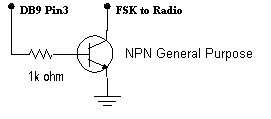Transmitting RTTY
Maybe by now, you have read something or experienced something when receiving RTTY to give you an idea of how you want to transmit RTTY. Again, your choices are AFSK or FSK. When receiving RTTY perhaps you noticed that you copied better with your radio in the FSK or RTTY position than in the LSB position. Or it’s possible your transceiver does not have the capability of using narrow filters in the SSB position. If this is the case, you may want to use FSK transmission. Or maybe your radio does allow use of narrow filtering in the SSB mode, thus permitting satisfactory AFSK operation using LSB. Before making your decision, read the next two topics covering both AFSK and FSK transmission.
AFSK Transmission
For AFSK transmission, you have two things to consider. You have to get audio (the RTTY tones) from your sound card to either the mic input or audio input on an accessory jack to your radio. And you must be able to key PTT on the radio to turn the transmitter on. With AFSK, there are several ways of getting both of these criteria done. AFSK is easier to cable-up but it also has some pitfalls.
You could run a single cable from the output of the sound card to the microphone input of your radio (with an audio transformer in line, of course) and use VOX to key the transmitter. This is the easiest of all scenarios. With MMTTY, no audio is sent out of the sound card until you key the TX button or hit F9 (F9 toggles TX on and off). When TX is enabled within MMTTY, audio is sent out of the sound card and your radio is keyed by VOX. The main problem with using VOX, and especially if you use the speaker out jack on the sound card for RTTY, is that other sounds from your computer, such as sounds generated by Windows, will also key your radio and these other sounds will be transmitted out over the air. Not only is this very poor operating, it’s illegal.
One way to keep Windows sounds from keying your radio is to turn Windows Sound off. You do this by going to the Windows Control Panel and then to Sounds. Under Schemes, choose “No Sounds”. However, this does not totally eliminate sounds generated by your computer. For instance, the beep sound used in many programs will still be generated.
Better alternatives to using VOX are to either use a separate PTT circuit from a spare serial COM port or to use computer control of your radio (older Icom radios do not support PTT via computer control. For a list of Icom radios that do and do not control PTT via radio control, click here). You will need to key your transmitter by one of these two methods if you have wired into the audio input of your radio via an accessory plug instead of the microphone jack since the VOX circuit is normally part of the mic input circuitry. And you also need to use one of these methods if you decide to use FSK instead of AFSK. VOX will not key PTT when using FSK because audio is needed to key VOX and audio is not sent to the radio when using FSK. More on keying the radio when using AFSK on the next page.
Getting back to the audio feed from the output of the sound card to the input of your transmitter, great care must be taken to ensure this audio is not too high in level to overdrive your transmitter. This also will be discussed further on the next page (Running AFSK with MMTTY).
FSK Transmission
FSK transmission with MMTTY requires an interface circuit coming from a serial COM port. This interface circuit takes high and low RS-232 signals, commanded by MMTTY, on pin 3 (TXD) of a 9 pin serial port or pin 2 of a 25 pin serial port and converts them to on/off (short/open) keying to the FSK input of your transmitter (Note: When using EXTFSK, you can change the FSK pin to DTR or RTS if desired). The simplest interface circuit is shown here.
Your radio does the frequency shift keying inside so all you have to worry about is providing on/off keying. To show how simple this concept is, plug an open ended cable (2 conductor) into the FSK input of your transmitter. With your transmitter connected to a dummy load, key the radio manually and listening to the side tone. It will be a steady tone, either 2125 hz or 2295 hz. Now take the open ended cable plugged into your FSK input and short the two wires together. The tone frequency will change. If an open produced 2125 hz (mark tone), a short should produce 2295 Hz and vice versa. You will not hurt your radio by shorting the FSK input. That is how FSK is keyed anyway! This simple procedure is used to test the FSK circuit in your transmitter in case you suspect you have problems with your interface or with the FSK circuitry of your transmitter. A few years ago my station was struck by lightning. It damaged the FSK circuit in my Kenwood TS870. This is how I tested it. When I shorted the two wires going into the FSK input, the tone stayed the same frequency.
It’s always a good idea to listen to your transmit tones while sending RTTY, to make sure the tones are shifting correctly high and low. You can monitor your transmit RTTY tones whether you are using AFSK or FSK by using the Monitor function of your transceiver. However, I do know that the Kenwood TS570 transceiver does not allow you to monitor your RTTY tones when using FSK. I’m not sure why Kenwood missed this, but don’t be alarmed if you don’t hear tones going out while transmitting RTTY in FSK with a TS570.
In FSK, you also must key the transmitter PTT circuit. Again, you have two choices, use an external interface to key PTT or use computer control of your radio (Radio Command). I’ll cover this on Page 7 for FSK transmission. And by the way, you should use the exact same circuit shown above for PTT as well as FSK and better yet, you can put them on the same COM port! More on that later.
Page 6 will discuss setting up MMTTY to run AFSK. Page 7 will be for running MMTTY in FSK. If you still haven’t made up your mind, read both pages and maybe you can then make your decision.
Continue to Page 6 of Getting Started on RTTY – Transmitting AFSK with MMTTY